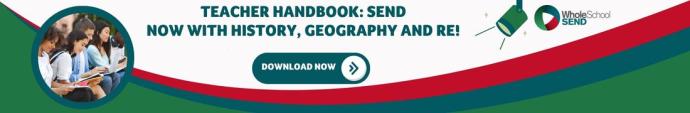![nasen Connect July August 2023 front cover image [light green background with white text reads 'nasen Connect July/August Available Now' alongside an image of the front cover of July/August's front cover]](https://asset.nasen.org.uk/styles/690_250/public/media/2023-07/nasen%20Connect%20July%20August%202023%20front%20cover%20green%20background.png?h=3becc3ac&itok=3Mm-A0LG)
Assistive Technology: essential for some but useful for all (Article taken from nasen Connect July/August 2023)
- Nasen Connect
- 24 Jul 2023
Michael Surr, education officer at nasen, explores assistive technology (AT), including some of the features that are already available to all.
Technology, in one guise or another, has been in schools for many years. As with all things, it is essential that we receive good professional development (CPD) to not only advance our knowledge and confidence but to show how this knowledge can be applied in the classroom. This includes identifying the difference it will make to our children and young people. It is safe to say that over the past few years, everyone’s confidence in the use of technology has grown exponentially; all of us had to get to grips with the delivery of online learning, which meant that avoiding using technology was no longer an option. This new knowledge and its associated skills provide a good foundation on which to build, particularly for the use of assistive technology.
WHAT IS AT?
In terms of AT, what exactly does this mean? Quite simply it is “any item, piece of equipment, software program or product system that is used to increase, maintain, or improve…functional capabilities…” (Assistive Technology Industry Association: bit.ly/3MJD4T8). It can range from the extremely high-tech, e.g. eye gaze software, which is used with specific individuals and so isn’t common, to very low-tech solutions such as a pair of glasses.
WHAT WILL AT DO?
Used correctly, AT can help to remove barriers to learning, support learners to work more independently and allow them to demonstrate their knowledge, skills and understanding (for example, where a learner may struggle to read independently, using a ‘text to speech’ feature will let them read any text they choose). This clearly has implications for helping to unlock potential which, in turn, will empower learners and support their confidence and wellbeing.
WHAT AT IS AVAILABLE?
In the context of this article, we will consider electronic forms of AT that will be readily available in your setting without the need to purchase additional software or equipment.
All major platforms (for example, Microsoft, Apple and Google) have various AT features built in as standard. One example of this is the dictate feature or ‘speech to text’. This allows you to speak what you want to write rather than having to type it. This would be of clear benefit for those learners who perhaps struggle with spelling, handwriting or keyboard skills. Another common feature is read aloud or text to speech, which reads out whatever is on the screen. In terms of Microsoft 365 this can be found in Immersive Reader.
In addition to the read aloud function, Immersive Reader contains many other features (for example, altered line spacing, a reading ruler which only shows the section of text being read, and translation). All of these features help to make the text easier to read and won’t affect the original formatting; as soon as you leave Immersive Reader, the text goes back to normal. Interestingly, this feature is also available in Microsoft Edge, an alternative web browser to Google Chrome. It will work for most websites and means that the page can be viewed without distracting images or information.
Another useful feature is closed captions. In PowerPoint for example, the closed captions feature will display what is being said in real time. The settings will also allow you to have closed captions in a language of your choosing (the list of languages available is very extensive); it does the real-time translation for you. Although some features of AT, such as translation, speech to text, closed captions, aren’t foolproof, they are generally accurate and are likely to become even more so as technology develops.
APPLICATION
When using AT, it is important to consider how you will implement its use. This could include some CPD for yourself and/or your colleagues.
Consider:
- As well as using AT with learners, think about how you or your colleagues could make use of it either to support you or by incorporating it into your teaching.
- Start small – although there are many AT features that are already available to you, consider picking just one to become familiar with.
- Learners can be great ‘problem’ solvers – let them explore what works for them. They may well find uses for various AT features that you might not have thought of.
- As the title of this article suggests, AT is something that can be of benefit to everyone.
Whatever our thoughts about technology generally, it certainly isn’t going to go away, and its use is likely to become more prevalent.
FIND OUT MORE ABOUT AT:
- Apple – bit.ly/45KALba - bit.ly/3N88K5R
- Chromebooks – bit.ly/3OO6pOX
- Microsoft – bit.ly/43DDAJ3
- nasen – The Assistive Technology page on the nasen website contains lots of information about AT and also some tools you could use to help you implement its use in your setting (and beyond) – bit.ly/3qd9GwP
MICHAEL SURR
Michael is an education officer with nasen. He is responsible for leading on CPDL and, as well as being the editor of nasen Connect, he oversees nasen’s research journals and the nasen Spotlight series, published by Routledge. Michael develops nasen resources and training, as well as providing valuable advice to our members.
This resource was last reviewed in July 2023.
Catch-up with nasen Connect
![nasen connect spring 2024 promotional image [green background with white text that reads 'nasen connect. Spring 24 edition. Available now!' alongside an image of the front cover of the edition]](https://asset.nasen.org.uk/styles/690_250/public/media/2024-01/nasen_connect_spring_2024_main_image_2.png?h=3becc3ac&itok=xOq5Tige)
nasen Connect magazine Spring 2024
- Nasen Connect
- 13 Feb 2024
The spring edition includes articles on the use of digital technology to help bridge the accessibility gap for those with visual impairments and, one school shares how they have developed the use of podcasts to help build and develop communication skills.

nasen Connect magazine November/December 2023
- Nasen Connect
- 23 Nov 2023
Our November/December edition features an article about forming an inclusive culture in schools and other education settings.
![nasen Connect September October 2023 front cover image [purple background with white text reads 'nasen Connect September/October Available Now' alongside an image of the front cover of September/October's front cover]](https://asset.nasen.org.uk/styles/690_250/public/media/2023-09/nasen_connect_september_october_2023_front_cover_purple_background.png.png?h=3becc3ac&itok=GqivPEVr)
nasen Connect magazine September/October 2023
- Nasen Connect
- 26 Sep 2023
The September/October edition includes an overview of the latest national data for SEND, information about the Inclusive Education Hub, which is a free resource designed to help teachers include all young people in their PE and school sport offer.